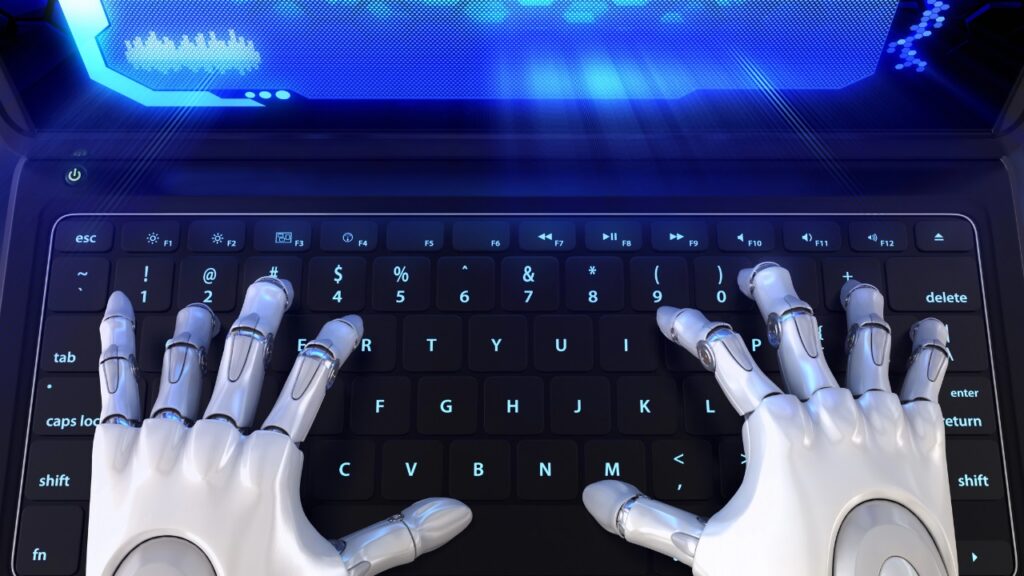You’ve decided: you’re selling online!
But, wait, what eCommerce platform should you use?
And the answers to that question could be quite complicated. Are you selling products or services, and if it’s products, are they digital or physically delivered to customers?
In this article, I’ll be taking you through the two main platforms used by businesses to sell online: Shopify and WordPress.
The things that will affect your decision on which to choose go beyond what you’re selling to, including usability, SEO, costs, ability for growth, marketing flexibility, and future scalability.
I will break down all of them into these topics and provide you with detailed explanations. However, here is a summary of what you could use them for.
Shopify: selling products that require physical delivery, and you want to use their payment options
WordPress: the simplest way to sell services and digital products to customers
What is Shopify?
Shopify is a cloud-based, hosted eCommerce platform. That means you point your website to their systems and build everything on there. It’s got an intuitive admin panel (with some geeky bits) and the user interface feels quite modern and user-friendly.
The key points for this platform are: it’s beginner-friendly, secure, and the costs are predictable (you pay a monthly fee and a percentage for Shopify to process payments).
Best for: business owners and eCommerce store owners who want something ready to go without many headaches and with room to grow in the future, as well as a marketplace with apps to purchase to help optimise your website as you grow.
What is WordPress?
WordPress is a CMS (Content Management System) used to power over 40% of websites on the internet. See this article on why we suggest using WordPress for your business website.
Can you sell directly using WordPress? No. You’ll need to use a plugin.
The three we’re going to look at today are WooCommerce, SureCart, and Easy Digital Downloads (EDD). These are the three most popular ones that WP sites use when selling online. The best feature is the flexibility and ease of use, no matter which plugin you choose.
Best for: businesses that already have a WordPress business website and want to sell services or digital products to customers/clients.
Head-To-Head Comparison
Here, I will compare Shopify and WordPress (a combination of WooCommerce, SureCart & EDD) in various categories and discuss how they compare to each other.
Ease of Setup
Shopify: a straightforward setup that guides you through all the various settings and setup processes. The user interface is quite intuitive, and if you’ve used any online systems, then setting it all up will be a breeze.
WordPress: If you’re familiar with the WordPress admin area, then you’re likely aware of plugins. WooCommerce & EDD have step-by-step setups inside the admin area, and SureCart takes you through the process both on your dashboard on their site and has some configurations in the WP admin area. Whichever plugin you choose, the setup process is relatively straightforward.
Design & Themes
Shopify: has quite a bit of choice when it comes to themes, and you’re able to make customisations as you see fit. It’s also beneficial for growth, as it allows for a simple switch to a new theme in the future.
WordPress: lots of stock designs (themes) to choose from on a multitude of online websites and marketplaces. If you already have a WP website, then all three plugins simply slot into your current theme. However, you may need to make some changes to the settings so that all of the backgrounds and buttons match (depending on your current theme).
Features & Functionality
Shopify: has a strong set of out-of-the-box tools to use for your eCommerce store. Also, they have lots of data from over 4 million stores, which means their checkout experience is optimised fully, and there’s no need for testing.
WordPress: with sub-plugins (Woo, EDD) or optimised functionality (SureCart), you can literally add any functionality that isn’t already built into the eCommerce experience.
Payment Processing & Fees
Shopify: Shopify payments offers an integrated approach where you can accept credit/debit cards, PayPal, Apple Pay, Google Pay and other payment wallets for a processing fee.
WordPress: All three plugins can accept Stripe & PayPal without any extra fees. Woo charges a yearly fee per sub-plugin to use (other processors), and EDD & SureCart charge an annual fee with various features available.
Scailability & Performance
Shopify: is hosted on their network, so scalability doesn’t require any input from you. However, if you want more features (like additional staff accounts), then the pricing increases to the next tier. Just because it’s hosted with Shopify doesn’t mean that it comes with speed optimisation. You’ll usually need to hire a developer to speed-optimise the store, just as you would for WordPress.
WordPress: this is a self-hosted solution, so it will depend on your hosting account and configuration on whether you can scale it to more users. As long as you have caching, minimal other plugins, and things are kept slim (not thousands of images per product), then you should be able to grow continuously.
Both platforms will need to be optimised if you’re growing and scaling.
SEO & Marketing
Shopify: has good in-built SEO for meta-data and page structure, but if you want to include a blog or content pages, their URL structure is quite primitive and not very well optimised for search engines.
WordPress: has the full power of SEO that WordPress does. As with all storefronts, unnecessary pages should have the noindex tag, but your main website will be doing the heavy lifting, and as long as it has been SEO-optimised, then it stands a great chance of really good search engine rankings.
Cost Breakdown
Shopify: a fixed monthly fee depending on what tier you choose, with payment processing fees per order. If you choose to purchase any apps, then these are charged for (and can scale as you grow: using lower-priced ones and then the better higher-priced ones as you grow).
WordPress: hosting fees for your WordPress business website are there anyway, and if you don’t choose any added extra sub-plugins, then it can be free to have eCommerce bolted on to your existing website. Then, as you grow, there are yearly fees for extra features for EDD & SureCart or yearly fees for sub-plugins with features for Woo. It can be low-cost or high-priced, depending on how big you grow and how much customisation you require.
Transactional Emails
Shopify: they take care of any order emails to customers. These can either come from the shopify.com domain on behalf of you, or you can configure them to come from your business domain name (which is technical but not that challenging to sort).
WordPress: emails will use whatever set-up you already have for your business website, whether this is through your web host (not recommended) or an SMTP service.
Whichever platform you choose, ensure you have correctly configured (and tested) your DNS records for transactional email delivery (DMARC, SPF, DKIM) so that customers actually receive order confirmation emails and order update emails.
Support & Maintenance
Shopify: you have 24/7 chat support with the Shopify team, who are generally helpful with any queries on their platform. If you have issues that fall outside their support scope, they’ll probably recommend a provider from their partner network. (If we’re working with you on your Shopify store, we’ll be the primary point of contact for support.)
WordPress: if you get stuck and can’t seem to make a change that you want, then you’ll need to hire a developer to help you. (If you’re on a maintenance plan with Discover Web then we’ll take care of everything.)
Pros & Cons Snapshot
| Platform | Pros | Cons |
|---|---|---|
| Shopify | Easy setup, hosted, secure, fast launch | Less flexible, app fees add up |
| WordPress | Flexible, SEO-friendly, integrates well with WordPress website | Requires hosting/security management, may be a technical learning curve |
Which Should You Choose?
This usually comes down to what you’re selling.
Choose Shopify if you’re going to be selling physical products that will be shipped to people. It makes sense because there are numerous apps available for scaling, and the system is designed to accommodate them.
Choose WordPress if you want a simpler solution, you’re selling services or digital products, and you want more flexibility and better SEO.
If you’re looking at scaling to quite a lot of users and revenue to over £500k, then either will be able to cope, but you probably would need to hire a team or an agency to make changes, optimise the experience, and carry out A/B split testing to improve conversions.
A Note About Magento
There is another quite popular enterprise-level eCommerce solution, Magento OpenSource and Adobe Commerce.
This is an enterprise solution for large eCommerce stores that are looking at advanced growth in the future. We’ve worked with the open source solution a few times, and it’s a beast. It’s a great platform to use, but it requires a decent-sized server, and optimising it can be complex.
As it is an enterprise solution, I didn’t include it here because it’s probably not a solution you’d want to choose. So, if you saw it mentioned as an option in other online articles, then keep in mind it’s mainly used by large multi-nationals with thousands of employees.
Final Thoughts
There are many different factors to think about when it comes to choosing an eCommerce platform for your business, and it will generally centre around what you want to sell now and what you see as your growth in the future. There will never be a one-size-fits-all platform.
If you want help with your eCommerce store, whether that’s planning, strategic growth or an audit to optimise, then head through to this page and book a discovery call.